This is a short sequence of the camera angles while shooting. This helps me to get a more understanding of the shots so when I shoot my music video, I will be more experienced and confident to get more perfect shots.
This is my first draft of the music video, some of the clips are off with the rhythm and I will try to correct it after. Also, I want my music video to have an introduction which I will add it later on.
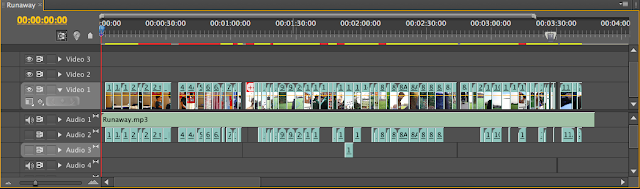
First, I added the soundtrack onto audio 1 so that the music will go along with clips. I will make sure the audio has a good quality by listing to it a few times before I put it on the program. I wanted the sound of the clips to be muted because there would be noise, the audios are in audio 2 so I muted it by clicking the speaker button.
Also, I renamed all my clips in advance so it is more organized and easy to work with. I will not confuse the clips so I will work clearer and reduce mistake.
Here are the tools that I used in Premiere Pro. The select, grab and cut tool are the mostly used. The cut tool is when I want to cut footage whenever and where ever I wanted, by slicing files in two at the desired point. For some of my clips, I only wanted a part of it so I'm going to use the cut tool in these situations. The select tool is used to select the footages, this tool is very important because I can move my clips to where I wantde them to be, and the grab took is used to move footage around and dragging footages into right places.
I clicked onto my track runaway, clicked on edit in Adobe Soundbooth > edit source file so that I could see the whole track and edit it if needed.
This is the whole soundtrack of my music that was shown in Adobe Soundbooth. It shows the range of dynamic and how the sounds go up and down. It helps me to find out where the beats and climaxes are, it is more easy to put my clips in.




No comments:
Post a Comment