This is the final music video.
Thursday, November 19, 2015
Linking Audio to Visuals and Applying effects P4 (d)
In the whole music video, I tried to link the audio to visuals as much as possible because it looks better and the audiences will be more satisfy to the music video. It is very important for the clips to match the rhythm. For the first step when I start to apply clips on the track, I tried to make the clips to follow the beat of the music by putting the clips down in the perfect timing, the clips change when the next beat change.
For the first few seconds, there is no any footage because the beat hasn't started yet, I wanted it to be a blackout because I want the clip to appear when the song starts, so I only put clips in when the first beat starts, this is important because if the first clip does not match the first beat, the first impression for the audiences will be bad, and they will lose interest for the whole music video, so I have to make sure that the first clip matches the first beat perfectly to make a good start and a good impression. In the first second, I put the introduction video which has 'MAKSPRODUCTION, RUNAWAY 2016' in it so people will know that this is a music video edited by me, it also looks professional like the filming companies out there, the state the music video clearly at the beginning and also wanted to advertise their filming company. The footages change in a constant temple and it is quite quick because this song is energetic and the beats are solid. There are also some really fast clip changes in some areas to make it more exciting.
In this area, there are about six footages put into one second (estimation), which is the fastest clip change in the whole music video. This is because the beat in that area is fast and the drop is coming, I wanted to make it more exciting, and this is the area which the actor's memories come in, memories should not be that clear and solid, it is fast and unclear, just like it happened so long ago, like a flashback. Also, the clips change fast so there is an effect to make the audiences a breath catching because it is too fast to follow up. Also, I leave some gaps in purpose just to match the beats, there will be gaps for calm and thoughts, for balancing out the other exciting parts of the music video.
Applying Visual Effects P4 (c)
In this section, it is about applying visual effects. In Premiere Pro, it has a huge variety of effects that you can use to apply on your music video. When you click onto Video effects > adjust, blur@sharpen, channel, colour correction, distort, generate, image control, keying, noise@grain an perspective, these are the effects which are mostly used.
ADDING TEXT
One of the important visual effects is adding text. When people see texts and words, it makes the audience understand more about the music video. In this music video, I added the text 'Runaway Directed by Mika Ao' to show that it is a music video.
First, I clicked on New title > Default Still. I chose still because I do not want my text to move, I wanted it to stay in the corner.
After clicking New title > Default Still, this box popped out and I renamed it with Runaway. Once again, I have to make sure that I rename everything to reduce confusion.
After that, the text will appear in the project resources. I dragged the text onto the working area, adjust the length and put it in the begging of the video, where nothing appears on it yet.
I added the text, edit the font style and the font size, and put in on the corner.
After add the text, I think it wasn't good enough. So I decided to make a proper intro for the music video in iMovie. There is a template provide and I typed the MAKS Production which are my initials, and Runaway 2016 which is the song title.

When I exported my introduction video, I need to import it to Premiere Pro to my music video. I clicked on file > import
File > import > choosing my file 'title'
I dragged the introduction video down the working space, and put it in the beginning of the music video.
The introduction video is a bit too long in the beginning, and I could not cut it because the flow will be interrupted. I made the speed to 200%, twice as fast so the video will be shorter and fit the music video.
For other effects that I added into the music video are light leaks. Light leaks could create a cheerful and energetic mood. I downloaded these light leaks from the internet and it is free and non-copyright so it is safe to use.
First I added the light leaks in the area which the drop is coming.
I need to make the opacity to 20% so that the light leak will not cover the original footage, I need the light leak to be transparent.
Also, I wanted it to be really fast, I wanted the light leaks to move quickly because the footage there is also quick. It is more energetic. Some light leaks did not appear very obviously because I only wanted them to enlighten the scene, I did not really want a very obvious light leak passing by the screen.
Producing and reviewing an off line edit P4 (b)
This is a short sequence of the camera angles while shooting. This helps me to get a more understanding of the shots so when I shoot my music video, I will be more experienced and confident to get more perfect shots.
This is my first draft of the music video, some of the clips are off with the rhythm and I will try to correct it after. Also, I want my music video to have an introduction which I will add it later on.
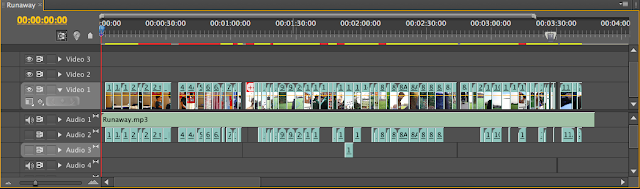
First, I added the soundtrack onto audio 1 so that the music will go along with clips. I will make sure the audio has a good quality by listing to it a few times before I put it on the program. I wanted the sound of the clips to be muted because there would be noise, the audios are in audio 2 so I muted it by clicking the speaker button.
Also, I renamed all my clips in advance so it is more organized and easy to work with. I will not confuse the clips so I will work clearer and reduce mistake.
Here are the tools that I used in Premiere Pro. The select, grab and cut tool are the mostly used. The cut tool is when I want to cut footage whenever and where ever I wanted, by slicing files in two at the desired point. For some of my clips, I only wanted a part of it so I'm going to use the cut tool in these situations. The select tool is used to select the footages, this tool is very important because I can move my clips to where I wantde them to be, and the grab took is used to move footage around and dragging footages into right places.
I clicked onto my track runaway, clicked on edit in Adobe Soundbooth > edit source file so that I could see the whole track and edit it if needed.
This is the whole soundtrack of my music that was shown in Adobe Soundbooth. It shows the range of dynamic and how the sounds go up and down. It helps me to find out where the beats and climaxes are, it is more easy to put my clips in.
Logging rushes & creating an edit decision list P4 (a)
The application that I am using for editing the music video is Adobe Premiere Pro CS5.
I put the capture format int0 HDV which is the video standard for recording high-definition on the tape width of 0.25 inches. I need to make sure that my video has a high quality.
Premiere Pro is the Application that I used for editing the music video. When I opened up Premiere Pro, I went to File > Import. I need to import my clips to be able to create my music video.
It is very important to rename all my clips in advance which they are in the original folder on my desktop because it is more organized, I would not confuse any clips to the others, it will be more convenient and reduce mistakes.
All my clips are shown by names, so when I drag clips to edit, I won's confuse them with other clips.
It is very important to keep all the clips in one place and not moving it around because the clips are the most important resources of the whole project. If I moved it around all the time and not putting them in the same place, I will always have to link the clips back when I edit my music video, and it is very risky because there will be a change of losing the clips and I will have to shoot again. Also, I could rename my clips all at a time so it is more easier, also I can search them quicker.
Following Production Processes P3 (d)
Brainstorm/ main ideas
This is my initial brainstorm ideas of how my music video would be. It includes the shooting location, equipments, theme, song and actors. This will give myself, my crews and the actors a clearer concept of how I wanted the music video to be shot.
Song/ themes of the music video
For a music video, the scenes and the song are the most important because it sets the mood of the music video. The lyrics are also one of the most considering part because it usually connects to the scenes, and making a clear understanding of the meaning of the song. For the music Runaway, I decided to do a music video about friendship and escaping from reality. This is a uplifting song which make people feel free. For the effects, I am going to put some of the clips in slow motion, which indicates timeless. And light leaks which indicates dream and fantasy.
Plot and setting
Plot and setting
In the beginning of the music video, it will be set in the history classroom in our school. The music video will be based on 2 boys who are best friends, they will be escaping school and having fun. They will be passing through different locations like hallways, locker rooms, the field...
Costume
My actors are Kent Tam and Bosco Ng. Kent Tam as actor A and Bosco Ng as actor B. This is a very youthful song so I want them to wear something causal and free so that they would be comfortable to run and jump around. They were wearing t-shirt, hoodies and trainers in the music video.
Achieving the style of film I wanted
Once I have planned my concept for my music video, I decided to film around the school area first, then move on to the woodland and field outside of school. Also, I wanted the mood to be very enthusiastic so I needed to wait for a sunny day to shot, sunlight is the best lighting for the mood of my music video, it is very lucky to have the sunshine for both days of my shooting. I also filmed them with different angles, like close-ups, tilt and pan etc.
FILMING DIARY
16/1/2016
We started our filming after lunch at around 1:30p.m. All our cast and crews are living in the same school campus so it is easy for everyone to be on time. For the dress code, I wanted them to wear casual and comfortable clothes so that they would feel more free to act and run. The most difficult part that we have to go through was getting the right time to shoot for everyone because some of them are not free on Sundays, and some of them are not free on Saturday afternoons. For the time arrangements, the actors and crew really collaborate well with us. For the location, like the history classroom is really hard to get people to open it for us on Saturdays. We have to go and ask the school manager for leaving the classroom open for us, and also we have to ask permission of the teacher who uses the classroom. I think the first day of filling went well because the weather was great, and we followed the storyboard efficiently, we also got a few unexpected shots as well. That was a sunny day and the lighting was perfect. Few days before the shooting day, it was raining so the mud and grass was still wet and slippery, we have to be careful from falling off and damaging equipments.
31/1/2016
Achieving the style of film I wanted
Once I have planned my concept for my music video, I decided to film around the school area first, then move on to the woodland and field outside of school. Also, I wanted the mood to be very enthusiastic so I needed to wait for a sunny day to shot, sunlight is the best lighting for the mood of my music video, it is very lucky to have the sunshine for both days of my shooting. I also filmed them with different angles, like close-ups, tilt and pan etc.
FILMING DIARY
16/1/2016
We started our filming after lunch at around 1:30p.m. All our cast and crews are living in the same school campus so it is easy for everyone to be on time. For the dress code, I wanted them to wear casual and comfortable clothes so that they would feel more free to act and run. The most difficult part that we have to go through was getting the right time to shoot for everyone because some of them are not free on Sundays, and some of them are not free on Saturday afternoons. For the time arrangements, the actors and crew really collaborate well with us. For the location, like the history classroom is really hard to get people to open it for us on Saturdays. We have to go and ask the school manager for leaving the classroom open for us, and also we have to ask permission of the teacher who uses the classroom. I think the first day of filling went well because the weather was great, and we followed the storyboard efficiently, we also got a few unexpected shots as well. That was a sunny day and the lighting was perfect. Few days before the shooting day, it was raining so the mud and grass was still wet and slippery, we have to be careful from falling off and damaging equipments.
31/1/2016
On this day, we did more additional shooting. Our shooting took place in the library, the benches area next to Food and Nutrition department and also the astro. We shot some clips and they are set to be the memories of both actors. Again, the dress code is also casual and comfortable.
The actors completely satisfied Annabelle and me of what we wanted them to do, they acted very naturally just like what I expected.
The actors completely satisfied Annabelle and me of what we wanted them to do, they acted very naturally just like what I expected.
Following Safe working practices P3 (c)
For this scene, Actor A and Actor B are chasing and running on the field, Actor B pushes Actor A by accident and Actor A fell down on the floor. Actor A didn't actually fell down and he didn't get hurt, this is just one of the acting skills. Before Actor A falls, we checked the area if there is any rocks or sharp objects and make sure that Actor A will not get hurt.
For this scene, Actor A and Actor B are running into the field, the area where they jumped is actually pretty slippery and muddy. We reminded them to be careful and jump in a safe spot.
For this scene, Actor A is carrying Actor B in the astro. This is not dangerous because the astro has a grass surface and there were not rocks or other sharp objects.
For this scene, Actor A is sitting on the handles outside the Food and Nutrition department. It is actually a bit dangerous because he could fall down on the ground and the bushes. When Actor A goes up to that handle, we helped him to sit properly and shoot it as fast as possible to reduce the danger. Also, we helped Actor A to get off the handle.
OTHER POTENTIAL HAZARDS
During shooting, I will ensure the safety of the camera and tripod, as well as human safely.
I Will ensure that the equipments I use for filming are constantly secured, whether being held in hand, or in which I will tighten the wrist strap and maintaining a firm grip, or on the tripod.
Tripping on objects:
It is important that I checked the area before shooting the scene, and making sure there are no natural hazards and artificial hazards created, especially in the running scenes.
Tripod:
During shooting, it is important that I find a steady ground to set the tripod on due to the risk of the tripod of falling, giving away and damaging equipment. If I cannot find a steady ground, it is best to have the camera in hand.
High frequency of people/ Human traffic:
We are also shooting in public places like the roads outside the school, and the public field. I must ensure that I direct my actors, making them aware of all hazards and make sure everyone understands everything exactly.
Following script/storyboard P3 (b)
The way that the sunshine leaked from certain, it looked like there is something fun, something exciting waiting for him in the outside, waiting fro him to explore.
When the actor A stood up, the teacher is very shocked because he did not expect him to have such reaction, he could feel his anger and his energy.
This shot made the teacher more shocked because he did not expect it.
Actor A and B are best friends, actor B is the first person actor A came up in mind so he ran to his classroom right after he left his classroom, this also shows their friendship and their desperation to break out of the school. 
In this part of the music video, the music is starting to fade so it becomes more calm, the scene suits it very well because they are relaxing, laughing in the grass.

When actor A wakes up, the music faded. His dream was over, his life has got back to the boring and dull life.
Setting up appropriate equipment P3 (a)
In this equipment booking sheet, I ticked the equipments that I needed to use for the shooting day. I wrote down the date of booking out and retuning so that I could make sure that the media dept could keep track of the equipments.
This is the camera that I used for the shooting. It is a Canon 7D DSLR. I chose this camera because I think it is suitable for me and easy for me to use. It also gives shape images and has a nice interface. It is very suitable for shooting a music video.
This memory card is use to record and save the clips that I shot. The clips takes up lots of GB so I use a 32GB to get more clips as possible.
This is the lens that I used for the shooting. This is a canon 18-55mm zoom f/3.5-5.6 USM mf/af lens, I chose this lens because I could capture a wide range of images.
This is the tripod that I used on the shooting day. This is a Tripod velbon DV6000. It is used for securing the camera and prevent it from shaking and falling. I can also adjust the angle, height and do some camera shots like panning and tilting.
Relevant certification &/or Scheduling P2 (h)
Certification
For my music video, there would be no reference to sexual behaviour, swearing or violence. However, the music video will have a bad influence on children or immature teenagers because the actors will be escaping the school. For this reason, I think that this music video would rated as a borderline 15.
Scheduling
For scheduling my music video, I believe that it would be premiered on 4Music, MTV, vevo and Youtube.
Subscribe to:
Comments (Atom)
















































